Actions
Bug #42480
closedmgr/dashboard: searching table with data in Object types make Dashboard unresponsive
% Done:
0%
Source:
Tags:
Backport:
nautilus
Regression:
No
Severity:
3 - minor
Reviewed:
Affected Versions:
ceph-qa-suite:
Pull request ID:
Crash signature (v1):
Crash signature (v2):
Description
For the table component, if the column data are Objects, searching table breaks the UI.
This issue is spotted when investigating #36354.
- Create a pool with RBD application
- Create a image on that pool
- Snapshot the image and protect the snapshot
- Clone the snapshot to a new image
- On image list table, search anything in the search box. A exception is displayed in the console and the GUI is unresponsive unless refreshing the whole app.
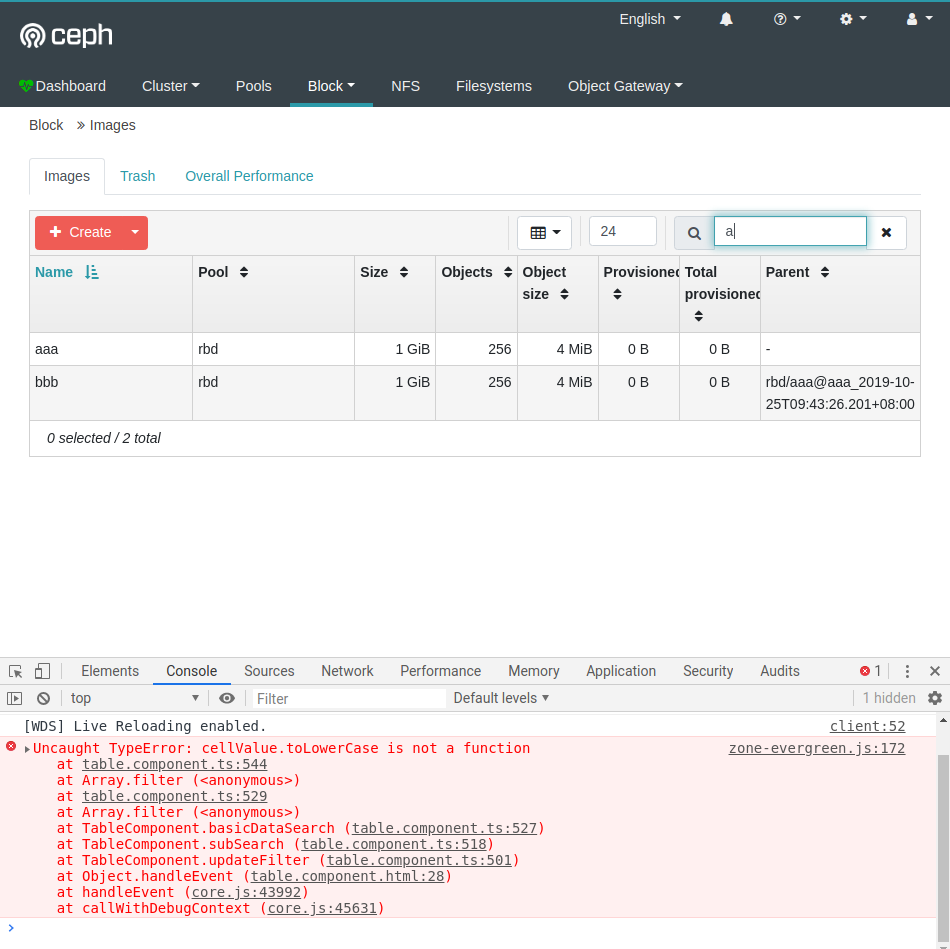
A preliminary investigation to the cause of the issue is the parent column of second RBD image is a Object, and the code falls through to the last statement in this snippet:
https://github.com/ceph/ceph/blob/4ea43f734254871c575761f0be4d859fd7f2a172/src/pybind/mgr/dashboard/frontend/src/app/shared/datatable/table/table.component.ts#L529-L544
Files
Actions