Feature #24822
closedmgr/dashboard: Display logged in user
0%
Description
PR#22758 has been merged and it's now possible to log in with multiple user accounts.
Currently, there is no visible indication of the logged in username. It should be possible to determine which user is currently logged in on the WebUI.
Files
Updated by Lenz Grimmer over 5 years ago
- Tags changed from dashboard to dashboard, usability, low-hanging-fruit
Updated by Dan Guo over 5 years ago
In terms of the master branch of Ceph Git Repo has the new feature "user management" under the Setting drop-down menu on the top-right, we can found the login user name in the table of "users". But I found that if a user don't have all permissions of ceph, he/she would not see the "Setting" icon, and then he/she has not the enter to see the login user name. So, I want to do this job: add an icon on the top-right navigation list, and it is a popover, just show the current login user.
Updated by Ricardo Marques over 5 years ago
dan Guo wrote:
In terms of the master branch of Ceph Git Repo has the new feature "user management" under the Setting drop-down menu on the top-right, we can found the login user name in the table of "users". But I found that if a user don't have all permissions of ceph, he/she would not see the "Setting" icon, and then he/she has not the enter to see the login user name. So, I want to do this job: add an icon on the top-right navigation list, and it is a popover, just show the current login user.
IMO, we should also move the existing logout action to that popover (like in Github)
Updated by Dan Guo over 5 years ago
Ricardo Marques wrote:
dan Guo wrote:
In terms of the master branch of Ceph Git Repo has the new feature "user management" under the Setting drop-down menu on the top-right, we can found the login user name in the table of "users". But I found that if a user don't have all permissions of ceph, he/she would not see the "Setting" icon, and then he/she has not the enter to see the login user name. So, I want to do this job: add an icon on the top-right navigation list, and it is a popover, just show the current login user.
IMO, we should also move the existing logout action to that popover (like in Github)
Yes, I think your idea is good, so I will implement a simple version about this popover and present a screenshot in the attachment.
Updated by Lenz Grimmer over 5 years ago
dan Guo wrote:
Yes, I think your idea is good, so I will implement a simple version about this popover and present a screenshot in the attachment.
Sounds good - we're looking forward to your contribution! Thank you in advance. Let us know if you need any assistance - you can find us on the #ceph-dashboard IRC channel on OFTC.
Updated by Dan Guo over 5 years ago
- File user-name.png user-name.png added
Lenz Grimmer wrote:
Sounds good - we're looking forward to your contribution! Thank you in advance. Let us know if you need any assistance - you can find us on the #ceph-dashboard IRC channel on OFTC.
Hi, I already completed a simple version about this, while I use the drop-down menu instead of popover. Please see the attached.
Updated by Volker Theile over 5 years ago
If we introduce a new icon to the drop-down menu at the upper right corner then this menu should also provide some more useful entries like e.g. 'Settings' which directs the user to the user management 'Edit User' page.
Updated by Dan Guo over 5 years ago
dan Guo wrote:
Hi, I already completed a simple version about this, while I use the drop-down menu instead of popover. Please see the attached.
After the last implementation of 'show login username', I improved the style of the drop-down menu and gave a screenshot in the attachment. For this drop-down, we can add the "Settings" menu in it, just like in github.
Updated by Lenz Grimmer over 5 years ago
dan Guo wrote:
After the last implementation of 'show login username', I improved the style of the drop-down menu and gave a screenshot in the attachment. For this drop-down, we can add the "Settings" menu in it, just like in github.
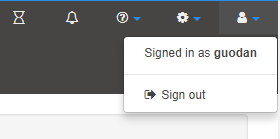
This looks great, thank you! Would you mind submitting a pull request for this?
Updated by Dan Guo over 5 years ago
Lenz Grimmer wrote:
This looks great, thank you! Would you mind submitting a pull request for this?
Of course I don't, I will create a new merge request on the master branch of ceph github repo.
Updated by Dan Guo over 5 years ago
dan Guo wrote:PR#24166
Seems this pull request failed at Make Check in jenkins
Updated by Lenz Grimmer over 5 years ago
dan Guo wrote:
dan Guo wrote:
PR#24166Seems this pull request failed at Make Check in jenkins
Note that you don't have to close a pull request if you observe such a failure. Simply amend your commit and "push -f" it into your repo again. GitHub will update the pull request accordingly. But please consider using a dedicated branch, not "master".
Updated by Ricardo Marques over 5 years ago
- Status changed from New to Fix Under Review
Updated by Ricardo Marques over 5 years ago
Updated by Ricardo Marques over 5 years ago
Updated by Ricardo Marques over 5 years ago
- Status changed from Fix Under Review to Resolved
Updated by Ernesto Puerta about 3 years ago
- Project changed from mgr to Dashboard
- Category changed from 132 to General