Cleanup #42309
openCleanup #42304: mgr/dashboard: alerts and silences pages improvements
mgr/dashboard: editing silence: confusion about editing and recreating silences
0%
Description
On the table of the `Silences` page:
When an expired silence is selected, the `Edit` action in the menu is deactivated and `Recreate` is activated.
When an active silence is selected, the `Recreate` action is deactivated and the `Edit` action is activated.
What I'm confused about is that, when I click `Edit` on an active silence, the form that is shown contains a hint saying "Editing a silence will expire the old silence and recreate it as a new silence". Wouldn't it then make sense to have just one action if every action results in a silence being re-created? The `Recreate silence` form does not show that hint.
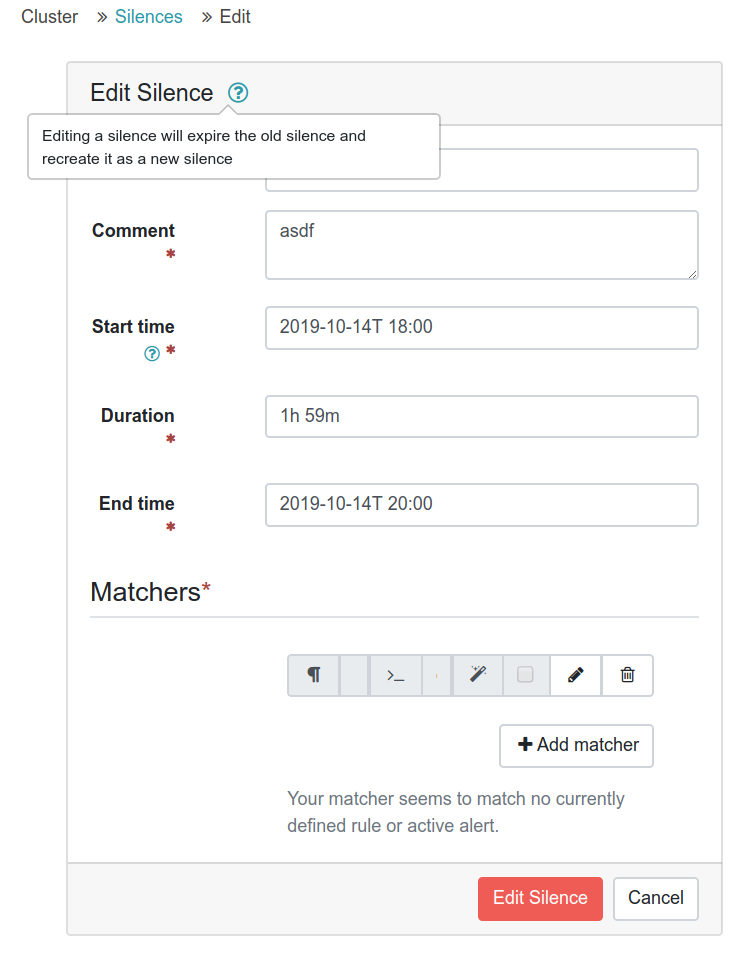
Files
Updated by Lenz Grimmer over 4 years ago
- Translation missing: en.field_tag_list set to usability
- Tags deleted (
usability)
Updated by Stephan Müller almost 4 years ago
IMO the terminology is fine as recreation allows to create a new silence instance to be active.
Edit will use the edit command in the altertmanger API, than the altertmanger will expire the silence and create a new one. The help text is only to make sure that the user is not shocked if he sees his silence was expired and a new one that is active and reports that he has found a bug duplicate silences with different status ;)
If anyone knows a better explanation please amend it.
As explained different procedures take place here so I would really like to stick to the right terms.