Actions
Bug #40780
closedmgr/dashboard: Text field and button are not aligned in table's tool header
Status:
Rejected
Priority:
Low
Assignee:
-
Category:
General
Target version:
-
% Done:
0%
Source:
Tags:
Backport:
Regression:
Yes
Severity:
3 - minor
Reviewed:
Affected Versions:
ceph-qa-suite:
Pull request ID:
Crash signature (v1):
Crash signature (v2):
Description
Tool header in table looks a bit different with recent changes, previously all the elements are aligned at the bottom.
Please see the following figure:
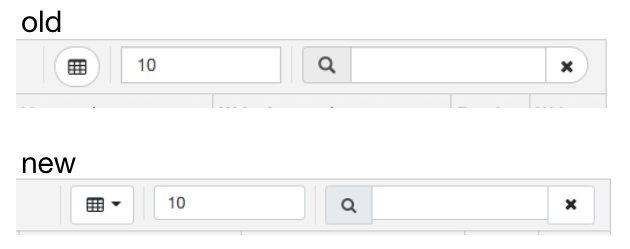
How to reproduce
- Checkout master branch (test with commit e877af04b94b326730e9098f5b1c3f6597861674)
- Provision test deployment
- Visit dashboard UI with Chrome (test with 75.0.3770.100)
- Navigate to a page with a table (e.g. Pools)
I could not reproduce this problem with Firefox.
Files
Updated by Tatjana Dehler almost 5 years ago
- Subject changed from Text field and button are not aligned in table's tool header to mgr/dashboard: Text field and button are not aligned in table's tool header
Updated by Lenz Grimmer over 4 years ago
- Translation missing: en.field_tag_list set to low-hanging-fruit
- Regression changed from No to Yes
Updated by Kiefer Chang over 4 years ago
- File small_font.png small_font.png added
- Status changed from New to Rejected
Turn out it's because I changed the minimum font size in Chrome before.
By using default value (size 0), this problem is gone.
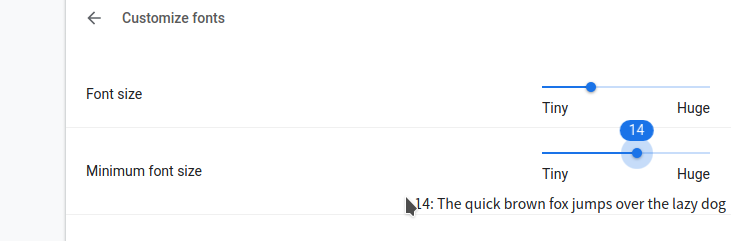
Updated by Ernesto Puerta about 3 years ago
- Project changed from mgr to Dashboard
- Category changed from 132 to General
Actions